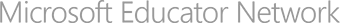Translate this page Translation off
The ability to improve a translation is currently not available.
Original
Suggest translation
Improve translation
Alternate translations
suggestions
submit
approve
reject