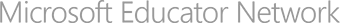A System of Systems - How our school works
 Gold level
Gold level
Published on 2/4/2014
Learning objectives
- How the systems of a building work together to keep students warm, safe and secure.
- How the specific system explained fits in the overall picture and how they interrelate to each other.
- Learn from the actual electrical, civil, structural, mechanical, design and landscaping professionals about the building.
Created for
Ages 11 - 13
Ages 8 - 10
Subject
Mathematics (All)
Physics
Technology/ICT
Twenty-first century skills
21st Century Skills
Collaboration
Communication
Knowledge building & critical thinking
Student self-assessment
Required hardware
PC
Tablet
Instructional approach
Project based learning (PBL)
Personalized learning
Direct instruction
Learning activity details
This Learning Activity was developed by Barney Peterson at Monroe Elementary. It was such an incredible project, I wanted to share it with the world.
The first months in the new school were punctuated by dozens a questions: in the hallways; in the classrooms; in the cafeteria; everywhere they went. The new school, besides being built to save energy, is designed in a fascinating industrial-tech style that uses non-traditional finishes and leaves many of the normally hidden parts of any building exposed to view.
Because the students were so intrigued by the things they were noticing, Ms. Peterson decided to capitalize on their curiosity by working with the construction manager to create an authentic learning opportunity that supports the growing emphasis on STEM education.
Together they decided to take a systems approach to organize their research. Students listed all the functions that they could think of that normally happen to make a school building run. They walked around with tablets and took pictures of everything that caught their eyes or captured their curiosity: switches, pipes, wires, holes, covers, color patterns, material surfaces. Next, they looked through their images and organized them into related groups such as lighting, interior design, wiring, walls and floors.
Working with the project Construction Supervisor for the district, they were able to narrow down a list of the major systems of the building. Then they brought in seven speakers to help the students understand the parts of each system and how they work, separately and together. The speakers were actual individuals that worked on the building.
Students began re-sorting photos to align with the systems they posted on a wall. This became a visual organizer that was modified as their understanding of the systems and their components and subsystems grew. Students also began recording questions that occurred to them as they sorted the photos and listened to speakers.
Next, in teams of three, students began organizing and concentrating their information, linking it with specific images, then writing scripts so they could create videos to explain their building and its systems to others. This communications phase was very labor intensive. Mr. Walker took on the task of writing brief narratives, linking systems and sub-systems together to help student organize their production. He and Ms. Peterson then sat down with each system-team and discussed how they should write their scripts to be sure that accurate, important information was included. They focused on asking students questions to reveal their understanding and areas where they needed more clarification to report accurately. A priority for the project was having students share their learning in their own language and style. Where necessary they guided students in finding or correcting information.
Once the videos were created and uploaded Microsoft Tags (QR Codes) were created. Together they assigned a color code to each major system. The next step was to print the QR tags on color coded paper, laminate them and post them in the school.
Before the final posting a tags throughout their building, students had one final important step to complete: evaluation. Using a two color response form developed from the project design, each student used a yellow highlighter to color in boxes rating themselves on specific criteria. Next the teacher used a blue highlighter to record her ratings. Students and teacher then met to discuss the ratings. Where both agreed that student work was satisfactory (green boxes) it was considered accepted. If there were areas where both blue and yellow showed separately the teacher and student would discuss the reasons for differences and plan how they could be resolved. All areas were required to earn green coding before final QR tags could be created and posted.
The first months in the new school were punctuated by dozens a questions: in the hallways; in the classrooms; in the cafeteria; everywhere they went. The new school, besides being built to save energy, is designed in a fascinating industrial-tech style that uses non-traditional finishes and leaves many of the normally hidden parts of any building exposed to view.
Because the students were so intrigued by the things they were noticing, Ms. Peterson decided to capitalize on their curiosity by working with the construction manager to create an authentic learning opportunity that supports the growing emphasis on STEM education.
Together they decided to take a systems approach to organize their research. Students listed all the functions that they could think of that normally happen to make a school building run. They walked around with tablets and took pictures of everything that caught their eyes or captured their curiosity: switches, pipes, wires, holes, covers, color patterns, material surfaces. Next, they looked through their images and organized them into related groups such as lighting, interior design, wiring, walls and floors.
Working with the project Construction Supervisor for the district, they were able to narrow down a list of the major systems of the building. Then they brought in seven speakers to help the students understand the parts of each system and how they work, separately and together. The speakers were actual individuals that worked on the building.
Students began re-sorting photos to align with the systems they posted on a wall. This became a visual organizer that was modified as their understanding of the systems and their components and subsystems grew. Students also began recording questions that occurred to them as they sorted the photos and listened to speakers.
Next, in teams of three, students began organizing and concentrating their information, linking it with specific images, then writing scripts so they could create videos to explain their building and its systems to others. This communications phase was very labor intensive. Mr. Walker took on the task of writing brief narratives, linking systems and sub-systems together to help student organize their production. He and Ms. Peterson then sat down with each system-team and discussed how they should write their scripts to be sure that accurate, important information was included. They focused on asking students questions to reveal their understanding and areas where they needed more clarification to report accurately. A priority for the project was having students share their learning in their own language and style. Where necessary they guided students in finding or correcting information.
Once the videos were created and uploaded Microsoft Tags (QR Codes) were created. Together they assigned a color code to each major system. The next step was to print the QR tags on color coded paper, laminate them and post them in the school.
Before the final posting a tags throughout their building, students had one final important step to complete: evaluation. Using a two color response form developed from the project design, each student used a yellow highlighter to color in boxes rating themselves on specific criteria. Next the teacher used a blue highlighter to record her ratings. Students and teacher then met to discuss the ratings. Where both agreed that student work was satisfactory (green boxes) it was considered accepted. If there were areas where both blue and yellow showed separately the teacher and student would discuss the reasons for differences and plan how they could be resolved. All areas were required to earn green coding before final QR tags could be created and posted.