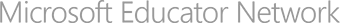Let's Go To Disneyland!
Related keywords
 Gold level
Gold level
Published on 6/20/2012
Learning objectives
- to research, plan, and set goals to achieve their dreams.
- to practice rights, roles, and responsibilities while working in effective groups.
Created for
Age 7 and below
Subject
Digital/Media Literacy
Geography
Language arts and literacy
Mathematics (All)
Physical Education
Social Studies
Technology/ICT
Twenty-first century skills
21st Century Skills
Collaboration
Knowledge building & critical thinking
ICT for learning
Problem solving & innovation (creativity)
Featured tools
Bing™ MapsKinect
Microsoft Offi...
Microsoft OneD...
Microsoft OneNote
Bing Travel
Photostory 3
Xbox 360
Required hardware
PC
Kinect
Xbox
Instructional approach
Project based learning (PBL)
Learning activity details
First and second graders researched, planned, and traveled to Disneyland, using an Xbox 360 Kinect. The project was organized on a OneNote Web document in SkyDrive in a series of student-determined tasks to be completed by collaborative teams. Tasks included locating Disneyland on a map, deciding when and how to travel, where to stay, what to take, calculating the cost, and how long they would need to save for the trip. Learning addressed educational standards including math, literacy, geography, collaboration, research, and personal financial literacy, as well as ISTE standards in critical thinking, problem solving, decision-making, research, and information fluency. Following the research and planning, students used the Kinect game Disneyland Adventures to take the virtual trip, giving the children a chance to explore the theme park using their bodies to navigate. Students kept a journal of their imaginative experience and created brochures and post cards to send to family and friends.