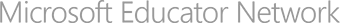Complete e-Classes for High Schools
Related keywords
Interactive Class... › Microsoft Excel › Microsoft PowerPoint › Microsoft Word › Office Add-in for... › Skype › TouchDevelop › Windows 7 › Windows Movie Maker › Windows Photo Gal... › moodle › socrative tests › tagul( word clouds) › pinterest (intera... › polyvore (interac... › twinspace platform › ClassTools.Net › Sony Vegas Video ... › Slide Share › Prezi › Open e-Class › Google Docs › wink › Audacity › imind maps › Digital school › Ages 11 - 13 › Ages 14 - 18 › English as a seco... › Language arts and... › Twenty-first cent... › e-Class › Interactive learning ›
 Gold level
Gold level
Published on 3/6/2015
Learning objectives
- English as a Second Language
- How to use ICT to promote learning and enhance creativity
- Regulate content management and allow interaction
Created for
Ages 11 - 13
Ages 14 - 18
Subject
English as a second language (ESL)
Language arts and literacy
Twenty-first century skills
21st Century Skills
Collaboration
Communication
Knowledge building & critical thinking
Global awareness & civic literacy
ICT for learning
Problem solving & innovation (creativity)
Student self-assessment
Featured tools
Interactive Cl...
Microsoft ExcelMicrosoft Powe...
Microsoft Word
Office Add-in ...
Skype
TouchDevelop
Windows 7
Windows Movie ...
Windows Photo ...
moodle
socrative tests
tagul( word cl...
pinterest (int...
polyvore (inte...
twinspace plat...
ClassTools.Net
Sony Vegas Vid...
Slide Share
Prezi
Open e-Class
Google Docs
wink
Audacity
imind maps
Digital school
Required hardware
PC
Tablet
Electronic white board
Instructional approach
Project based learning (PBL)
Personalized learning
Direct instruction
Independent study
Learning activity details
I have completed 23 fully operational eClasses that are hosted in the sch.gr network. My students access them via the network or the moodle platform that my school runs. Access is free to all classes. Anyone can view and work in them. All the material that has been incorporated is designed, done, added by me and my students mainly in the classroom while we have a lesson.
The idea came from other platforms I had seen and I believed that could also help my students take part in the learning process in a direct and continuous way. So, we used the platform provided by sch.gr for all teachers in Greece. At the same time, a moodle platform that operates at school, acts as a second host allowing full access by the students.
What we have actually done is take all the material that the students had to be taught in high school learning English as a second language, work on it and then create a series of classes. Each classe includes a unit from our school text book. But it is processed in a creative and interactive way. Both students and teacher, have a look at the material and construct an initial presentation in the form of a PowerPoint or prezi , that is embedded in the eClass. Then we add texts, activate dictionary for the words that students point that they do not know and then incorporate Grammar and skills. That depends on the tools that the students prefer to use or I choose to teach the students. When I want to teach them how to study simple word groups , e.g. the colors, I ask them to work using tablets and construct in Polyvore, tables I can embed and use for other students to study too. When I want to teach them how to write a diary, I teach them how to use Microsoft Word tools in order to add images, change letter style, size, fonts and then save in formats other than .docs like .pdf or even .jpg for easier embedding! When I teach them how to construct, complete, carry out and interpret a survey, we may use Word, then Google Docs, Microsoft Excel and turn into a .jpg . All activities are embedded in our eClasses and carried out during the lesson. We may use our tablets -especially when using aps or widgets- but our pcs in classroom will do the heavy work of proccessing the material. It goes without saying that ALL students participate , in groups or individually , depending on the type of activity. Even when teaching Grammar, like tenses or Passive Voice, the students must add and work on an activity using ICT that will help them understand the content, use creative thinking and collaboration and finally produce work that will demonstrate that they have acquired all new knowledge and skills. When I am not asking for some form of Project Based Activity, then I opt for an Inquiry Based Activity. They can choose the type of activity but still present that they have learned what I have taught! It usually involves checking other web sources , like youtube, pinterest or wikis , and come up with answers to the ques I have given them. Their suggestions will shape the material that the lesson will take. All eClasses are modelled this way. They can change, if something better is presented, they can be enriched with new material. The goal remains the same:all students must work to gain knowledge and acquire new skills!
The use of ICT is justified to the extent that none of these activities could otherwise take shape and it allows immediate and fast distribution of tasks and outcomes. Students can collaborate and share more easilly. Furthermore, they learn how to use ICT and respect copyright, authenticity, ethical use of information and ethical use of the Net.
Since technology is all around us, we'd better teach students how to use it properly. And if it can turn a typical classroom into a lab of interesting, exciting, innovative and fun ,learning experiences then all educators should use it!
You can find my eClasses in the following link/directory:http://eclass.sch.gr/modules/auth/opencourses.php?fc=%CE%93-973
The idea came from other platforms I had seen and I believed that could also help my students take part in the learning process in a direct and continuous way. So, we used the platform provided by sch.gr for all teachers in Greece. At the same time, a moodle platform that operates at school, acts as a second host allowing full access by the students.
What we have actually done is take all the material that the students had to be taught in high school learning English as a second language, work on it and then create a series of classes. Each classe includes a unit from our school text book. But it is processed in a creative and interactive way. Both students and teacher, have a look at the material and construct an initial presentation in the form of a PowerPoint or prezi , that is embedded in the eClass. Then we add texts, activate dictionary for the words that students point that they do not know and then incorporate Grammar and skills. That depends on the tools that the students prefer to use or I choose to teach the students. When I want to teach them how to study simple word groups , e.g. the colors, I ask them to work using tablets and construct in Polyvore, tables I can embed and use for other students to study too. When I want to teach them how to write a diary, I teach them how to use Microsoft Word tools in order to add images, change letter style, size, fonts and then save in formats other than .docs like .pdf or even .jpg for easier embedding! When I teach them how to construct, complete, carry out and interpret a survey, we may use Word, then Google Docs, Microsoft Excel and turn into a .jpg . All activities are embedded in our eClasses and carried out during the lesson. We may use our tablets -especially when using aps or widgets- but our pcs in classroom will do the heavy work of proccessing the material. It goes without saying that ALL students participate , in groups or individually , depending on the type of activity. Even when teaching Grammar, like tenses or Passive Voice, the students must add and work on an activity using ICT that will help them understand the content, use creative thinking and collaboration and finally produce work that will demonstrate that they have acquired all new knowledge and skills. When I am not asking for some form of Project Based Activity, then I opt for an Inquiry Based Activity. They can choose the type of activity but still present that they have learned what I have taught! It usually involves checking other web sources , like youtube, pinterest or wikis , and come up with answers to the ques I have given them. Their suggestions will shape the material that the lesson will take. All eClasses are modelled this way. They can change, if something better is presented, they can be enriched with new material. The goal remains the same:all students must work to gain knowledge and acquire new skills!
The use of ICT is justified to the extent that none of these activities could otherwise take shape and it allows immediate and fast distribution of tasks and outcomes. Students can collaborate and share more easilly. Furthermore, they learn how to use ICT and respect copyright, authenticity, ethical use of information and ethical use of the Net.
Since technology is all around us, we'd better teach students how to use it properly. And if it can turn a typical classroom into a lab of interesting, exciting, innovative and fun ,learning experiences then all educators should use it!
You can find my eClasses in the following link/directory:http://eclass.sch.gr/modules/auth/opencourses.php?fc=%CE%93-973