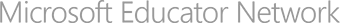Distance Math Classes for the Blind and Visually Impaired
Related keywords
Microsoft Excel › Microsoft Lync › Microsoft OneDrive › Microsoft PowerPoint › Microsoft Word › Partners in Learn... › SharePoint › Windows 7 › JAWS › Refreshible Brail... › Document Cameras › Windows Accessibi... › Audio Graphing Ca... › Duxbury Braille T... › Ages 11 - 13 › Ages 14 - 18 › Digital/Media Lit... › Mathematics (All) › Technology/ICT › Twenty-first cent... ›
 Gold level
Gold level
Published on 11/12/2012
Learning objectives
- Proficiency in using ICT in the classroom
- The Common Core Standards in mathematics in an accessible format
- How to be engaged in a flipped classroom
Created for
Ages 11 - 13
Ages 14 - 18
Subject
Digital/Media Literacy
Mathematics (All)
Technology/ICT
Twenty-first century skills
21st Century Skills
Collaboration
Communication
Knowledge building & critical thinking
ICT for learning
Problem solving & innovation (creativity)
Student self-assessment
Featured tools
Microsoft ExcelMicrosoft Lync
Microsoft OneD...Microsoft Powe...
Microsoft Word
Partners in Le...
SharePoint
Windows 7JAWS
Refreshible Br...
Document Cameras
Windows Access...
Audio Graphing...
Duxbury Braill...
Required hardware
PC
Instructional approach
Personalized learning
Direct instruction
Independent study
Other
Learning activity details
Mathematics is a challenging subject for blind and visually impaired (BVI) students because it requires specialized instruction to meet their unique accessibility needs. Access to specialized instruction is extremely limited due primarily to a shortage of Teachers of the Visually Impaired (TVI) qualified to teach mathematics. At the Washington State School for the Blind, we have developed a unique and effective program built on Microsoft Lync that provides specialized mathematics instruction to BVI students anywhere. Our mathematics TVI uses video conferencing to instruct her classes to any student with a Lync client and an internet connection. Specialized instruction is possible because Lync works seamlessly with assistive technologies such as Braille Displays and screen readers; which enables lecture, whiteboard, and other class materials to be delivered in accessible formats (e.g. Braille, large print, and/or audio). For 1:1 instruction, the students can easily share their work, ask for help, or submit classwork to the teacher using desktop sharing, instant messaging, and file transfer.