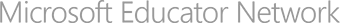Interactive Civil War Museum
 Gold level
Gold level
Published on 7/3/2012
Learning objectives
- To research a topic related to the Civil War using on-line databases, Encarta and Bing.
- To collaborate with fellow students to create a museum quality exhibit.
- To engage the student community in learning about Civil War Topics by showcasing movie maker videos, utilizing voice thread and QRC Codes.
Created for
Ages 14 - 18
Subject
History
Social Studies
Twenty-first century skills
21st Century Skills
Collaboration
Knowledge building & critical thinking
Required hardware
PC
Instructional approach
Project based learning (PBL)
Independent study
Learning activity details
After studying the Civil War, students worked in teams to create an interactive museum. Each team selected a topic on the Civil War and conducted research using Encarta, Bing, Internet Explorer and other on-line search databases. Each team created a Visual Display regarding the chosen topic and used voice thread technology and/or Movie Maker to record a voice over regarding the selected topic. Exhibits were put on display and student laptops were placed next to each exhibit. As people toured the museum, museum visitors could watch the Moviemaker Films regarding each exhibit. Each team also created a QR Code with additional hidden information on the chosen topic. Museum visitors were invited to scan the QR Codes and gather additional information on the topics. As visitors exited the museum, they were invited to Tweet the exhibit creators with comments or questions. Twitter feed was later followed in class.