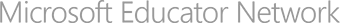Cartoon Studios (Final Version)
 Gold level
Gold level
Published on 9/30/2013
You have not added any Picture/Video to this gallery.
Learning objectives
- Creating professional PowerPoints, creating cartoons using PowerPoint, searching the internet, audio and video edition.
- Improve the English language skills, the project is bilingual (Spanish/English), and they will learn the steps of making a movie.
Created for
Ages 11 - 13
Ages 14 - 18
Subject
Computer Science
Digital/Media Literacy
English as a second language (ESL)
Technology/ICT
21st Century Skills
Collaboration
Communication
Problem solving & innovation (creativity)
Student self-assessment
Featured tools
Microsoft Offi...Microsoft Offi...
Microsoft OneD...
Microsoft Powe...
SharePoint
Audacity
Web 2.0 Apps
Required hardware
PC
Instructional approach
Project based learning (PBL)
Learning activity details
PROJECT DESCRIPTION
The project tries to find a way for students towards 21st century skills, and it`s a funny project, because teachers don’ t pay attention to boring things nor do students.
First of all students have to be engaged and work cooperatively, due to the fact that we are sociable and we need to work with other people, and this is what the new century is demanding.
The stated objectives were creating a cartoon and the learning outcomes have been that students are now professionals creating presentations, presentations from real life. They are inquirers and they can use all sort of Web 2.0 applications.
The learning activity takes 1 month and is followed by another that explores the web 2.0 Apps deeply. The activity has been structured in different parts, as the plot of the story, the design of the cartoon style (this part includes the Internet searches), discover the use of PowerPoint and make the cartoon real. So students have to plan their work and revise it.
DESIGN OF THE LEARNING ENVIRONMENT
In the design of activity we have used the 21st first century skills dimensions. The activity is aim to develop the highest degree in the following skills: knowledge building, use of ICT for learning, problem-solving and innovation and collaboration.
See the Dimensions of 21st Century Learning document in the “Supporting resources”
EVIDENCE of Learning
Students have created a cartoon movie, but at the same time they have become experts in presentation design and expert of web 2.0 apps users.
Students use live@edu for working together. They have to use PowerPoint, Internet Explorer, Bing, OneNote and Web 2.0 apps. Now that we have moved to Office365 students will us Sharepoint and Office365.
Knowledge building has been supported by Internet searches and the use of PowerPoint because the student have to solve the problem of converting an slide presentation into a movie.
Collaboration and learning beyond classroom are fostered through the use of live@edu an OneNote.
We have tried to learn in a way that students are engaged and their imagination and creative can fly.
KNOWLEDGE BUILDING & CRITICAL THINKING
Students have to learn the steps for creating a movie, they have to be aware of using an appropriate language (even a foreign one).
By means of a critical interpretation and analysis of the tools learnt in class student have to build new knowledge that allows them to become creators .
They have to evaluate what the best options are, for making their project become real. For instance, they have to find the scenarios that fit best to their plot or they have to use the animations that emulate real movement .
EXTENDED LEARNING BEYOND THE CLASSROOM
They have their documents in live@edu (Office365, Sharepoint), due to that, they can work beyond the classroom, wherever and whenever they are if they have an Internet access.
The project tries to find a way for students towards 21st century skills, and it`s a funny project, because teachers don’ t pay attention to boring things nor do students.
First of all students have to be engaged and work cooperatively, due to the fact that we are sociable and we need to work with other people, and this is what the new century is demanding.
The stated objectives were creating a cartoon and the learning outcomes have been that students are now professionals creating presentations, presentations from real life. They are inquirers and they can use all sort of Web 2.0 applications.
The learning activity takes 1 month and is followed by another that explores the web 2.0 Apps deeply. The activity has been structured in different parts, as the plot of the story, the design of the cartoon style (this part includes the Internet searches), discover the use of PowerPoint and make the cartoon real. So students have to plan their work and revise it.
DESIGN OF THE LEARNING ENVIRONMENT
In the design of activity we have used the 21st first century skills dimensions. The activity is aim to develop the highest degree in the following skills: knowledge building, use of ICT for learning, problem-solving and innovation and collaboration.
See the Dimensions of 21st Century Learning document in the “Supporting resources”
EVIDENCE of Learning
Students have created a cartoon movie, but at the same time they have become experts in presentation design and expert of web 2.0 apps users.
Students use live@edu for working together. They have to use PowerPoint, Internet Explorer, Bing, OneNote and Web 2.0 apps. Now that we have moved to Office365 students will us Sharepoint and Office365.
Knowledge building has been supported by Internet searches and the use of PowerPoint because the student have to solve the problem of converting an slide presentation into a movie.
Collaboration and learning beyond classroom are fostered through the use of live@edu an OneNote.
We have tried to learn in a way that students are engaged and their imagination and creative can fly.
KNOWLEDGE BUILDING & CRITICAL THINKING
Students have to learn the steps for creating a movie, they have to be aware of using an appropriate language (even a foreign one).
By means of a critical interpretation and analysis of the tools learnt in class student have to build new knowledge that allows them to become creators .
They have to evaluate what the best options are, for making their project become real. For instance, they have to find the scenarios that fit best to their plot or they have to use the animations that emulate real movement .
EXTENDED LEARNING BEYOND THE CLASSROOM
They have their documents in live@edu (Office365, Sharepoint), due to that, they can work beyond the classroom, wherever and whenever they are if they have an Internet access.