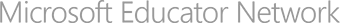Using Sharepoint and Lync to monitor Erasmus+ project
Related keywords
Microsoft Lync › Microsoft Office 365 › Microsoft OneDrive › Microsoft PowerPoint › Microsoft Word › SharePoint › Windows 8 › Windows Movie Maker › Windows Photo Gal... › Pixton › Jimdo › Ages 14 - 18 › Citizenship › Computer Science › Digital/Media Lit... › English as a seco... › Language arts and... › Technology/ICT › Twenty-first cent... › Erasmus+ ›
 Gold level
Gold level
Published on 10/14/2014
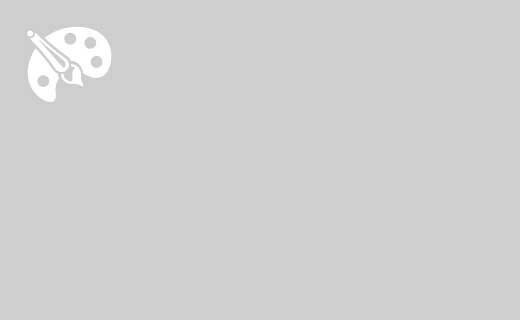
Learning objectives
- Using Sharepoint (for headmasters, teachers and coordinators)
- Using Lync (for headmasters, teachers and coordinators)
- Making a fully documented website including, film, photo gallery, evaluation form,... (for pupils)
Created for
Ages 14 - 18
Subject
Citizenship
Computer Science
Digital/Media Literacy
English as a second language (ESL)
Language arts and literacy
Technology/ICT
Twenty-first century skills
21st Century Skills
Collaboration
Communication
Knowledge building & critical thinking
Global awareness & civic literacy
ICT for learning
Problem solving & innovation (creativity)
Student self-assessment
Featured tools
Microsoft Lync
Microsoft Offi...Microsoft OneD...
Microsoft Powe...
Microsoft Word
SharePoint
Windows 8Windows Movie ...
Windows Photo ...
Pixton
Jimdo
Required hardware
PC
Tablet
Phone
Instructional approach
Project based learning (PBL)
Learning activity details
"Strip to Identity" is secondary school-to-school project, using comic books, comic book software, language, IT and other subjects to create a comic book collection compiled by pupils from many different countries all over Europe (and Asia). All comic books will be based on local picaresque or traditional characters.
The broader project scope is literacy, i.e. the importance of reading skills, the pleasure of reading, solutions to possible reading difficulties and eventually new opportunities to secondary school pupils to study in the interesting, inspiring and motivating environment of an Erasmus+ school partnership.
FOR TEACHERS
We are going to make our partners use Sharepoint in order to monitor a 3 year long Erasmus+ school partnership. This program is set up by our schools and is going to involve 10 other countries.
https://miniemeninstituut.sharepoint.com/sites/Strip2ID/_layouts/15/start.aspx#/SitePages/Home.aspx
From the 4th November to the 6th of November all partners will meet in Belgium for our kick-off event.
Most of our partners are not familiar with Office 365 nor Sharepoint technology. A hand-on introduction session will learn them how to use: calenders, tasklists, document libraries,...
On the other hand we are going to teach them how to use Lync. We will be using Lync for a more direct approach on answering individual questions.
FOR PUPILS
The pupils of our school organize to event and will make a fully documented website. They are going to teach the other students how to add information on the website. Last but not least they are going to introduce the other students into the magic world of Pixton (comic book software).
The broader project scope is literacy, i.e. the importance of reading skills, the pleasure of reading, solutions to possible reading difficulties and eventually new opportunities to secondary school pupils to study in the interesting, inspiring and motivating environment of an Erasmus+ school partnership.
FOR TEACHERS
We are going to make our partners use Sharepoint in order to monitor a 3 year long Erasmus+ school partnership. This program is set up by our schools and is going to involve 10 other countries.
https://miniemeninstituut.sharepoint.com/sites/Strip2ID/_layouts/15/start.aspx#/SitePages/Home.aspx
From the 4th November to the 6th of November all partners will meet in Belgium for our kick-off event.
Most of our partners are not familiar with Office 365 nor Sharepoint technology. A hand-on introduction session will learn them how to use: calenders, tasklists, document libraries,...
On the other hand we are going to teach them how to use Lync. We will be using Lync for a more direct approach on answering individual questions.
FOR PUPILS
The pupils of our school organize to event and will make a fully documented website. They are going to teach the other students how to add information on the website. Last but not least they are going to introduce the other students into the magic world of Pixton (comic book software).