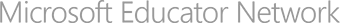Excel
Tutorials
Learning Activities

Microsoft Excel 2010 offers an easy way for students and teachers to analyze, manage, and share classroom material in more ways than ever before. Use Excel in fun and interesting ways to engage your students, for example, you can explore complex subjects such as patterns of climate change, chart geometric equations, or help students see the "big picture" by creating visual timeline representations of important events. Excel 2010 is also a great tool for organizing your classroom data and tracking student progress throughout the school year.
You have not added any Picture/Video to this gallery.
A simpler way to collect, analyze, and display class information
Excel 2010 simplifies the way you collect and analyze classroom information and lets you be more productive while doing it. With new features like Sparklines, Slices, and Backstage, data entry has never been easier to perform and understand. Simply enter any piece of data into an Excel worksheet and choose from a variety of new and improved features to help you arrange class information, evaluate student trends, and convert the results into easy to read charts, graphs, and tables. If you are familiar with previous versions of Microsoft Excel, you will find that Excel 2010 is easier to use and offers more flexibility to your desired teaching style.
Excel 2010 is your path to a more efficient and productive classroom:
- Collect and analyze data using visual graphs, charts, tables, and more
- Sort information quickly and easily using improved data filters
- Monitor student progress and keep a close eye on individual achievements
- Use pre-designed grade-book templates to track student grades
- View collected data in a more understandable way
- Manage subject material with more flexibility
- Create entertaining student projects for any subject
System requirements:
- 500 MHz or faster processor
- Windows 7, Vista with SP1, XP (must have SP3) (32-bit), Windows Server 2008, Windows Server 2003 with SP2 and MSXML 6.0 (32-bit Office only), or later 32- or 64-bit OS
- 256 MB RAM or higher
- 2 GB available disk space
- 1024 x 576 or higher resolution monitor
- Internet functionality requires Internet access
- Internet Explorer 6.0 or later, 32-bit browser only
Resources