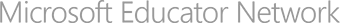Microsoft Innovative Educator Trainer: How to Apply

Trainers, MIE Experts, government and district trainers or affiliates who want to train educators and school learns on the effective use of technology in teaching and learning.
Step 1. Review program commitments
Train/educate 100 educators per year (or educators at your school) on using technology in teaching and learning, record attendance for each session in the Microsoft Training Tracker, and continue to explore Microsoft products and new Microsoft services and technologies.
Step 2. Join the Microsoft Educator Network
Join the Microsoft Educator Network and fully complete your profile
Step 3. Complete Application
Go to the Microsoft Educator Trainer site, complete the application and sign the terms and conditions.
Step 4. Attend Training Session
Attend an in person Building Education Capacity Train the Trainer session OR webcast (live or on demand) and complete the assessment. (Preview webcasts)