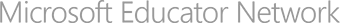Photosynth
Tutorials
Learning Activities

Encourage creative learning in your classroom by using interactive 3D technology to tell personal stories and explore places, events, and activities. Microsoft Photosynth lets anyone reconstruct a 3D experience from flat photographs and offers both detailed synths and panorama experiences. With a synth, you take numerous pictures of a single item from different angles to create a 3D reality experience. With a panorama, you create an immersive view of a particular place. You can create and share personal photosynths for class activities or use public photosynths from other contributors to explore far-off places.
You have not added any Picture/Video to this gallery.
Create your own experiences, or explore the world in 3D
To create a Photosynth, just take 20 to 300 pictures of a single item and use the Photosynth tool to integrate the photos for an immersive 3D experience. You control the zoom and rotation to navigate your way around the object 360 degrees. You can store the results on the Microsoft Photosynth web site, where a free account allows you to share your work and see what others have done. Use the Photosynth website to see panoramas of famous places like the Great Pyramids and give your students a sense of being “right there”. You can also create a personal panorama of your classroom or your local village, town or city and then share it with your social networks to tell your story.
Photosynth is easy to use with big results:
- Bring famous events and activities into the classroom
- Create excitement with 3D technology and inspire creativity in students
- Make student projects come alive visually so interesting details are highlighted
- Upgrade your teaching materials to include visually stimulating content
- Make learning personal for students
System requirements:
- Internet Connection: To create and upload your synth, a high-speed connection is recommended.
- Operating System: Only Windows XP (SP2 or SP3), Windows Vista, and Windows 7 are supported. For Windows on a Mac, run Photosynth under Boot Camp and some VM configurations.
- Processor: 2 GHz+ recommended. Quad-Core is ideal.
- Memory: 256MB minimum; 1GB+ is recommended.
Resources