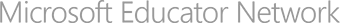Earn Badges

Earn badges for teacher and school leader professional development
We believe in anytime, anywhere learning. We also believe your achievements should be recognized so that you can share your accomplishments and knowledge with your colleagues and communities. That’s why the Microsoft Educator Network awards badges for the skills and knowledge that are learned and shared through our online professional learning community, in our in-person events, and in school communities around the world.
If you have met the criteria to earn one of these badges and it is not turned on in your profile, please We’ll be happy to confirm that you have met the criteria and turn your badge on.
|
Member Designations
|
How do I earn these?
|
|
Microsoft Innovative Educator (MIE)
Educators who are passionate and committed to empowering learning through technology in their classrooms. |
|
|
Microsoft Innovative Educator Expert
Educators who are thought leaders in innovative learning with technology and want to amplify their reach and voice to all educators. |
|
|
Microsoft Innovative Educator Fellow
Educators who have demonstrated and built strong MIE Expert or Trainer achievements and can dedicate more time to work with Microsoft and educators to transform classroom learning. |
|
|
School Designations & Badges
|
How do I earn these?
|
|
Microsoft Partners in Learning School
School that has educators participating in the professional learning community, Microsoft Educator Network. |
|
|
Microsoft Innovative School
A school committed to exploring, planning and developing a culture of innovation by participating in the Microsoft Innovative Schools Program online |
|
|
Microsoft Pathfinder School
A school committed to developing a culture of innovation through participation in Microsoft Innovative Schools Program. |
|
|
Microsoft Mentor School
Demonstrated leadership in developing and implementing innovative practices and community leadership in Microsoft Innovative Schools Program. |
|
|
Microsoft World Tour School
Excels at mentoring other schools, deep experience in implementing innovative practices, and community leadership in Partners in Learning for Schools. |
|
|
Partners in Learning School Research
School understands what education transformation means in practice for them and is measuring innovative teaching practices. |
|
|
Professional Learning Badges
|
How do I earn these?
|
|
Partners in Learning Local Forum Participant
Educators share and get their learning activity evaluated online or at in-person events. |
|
|
Partners in Learning Regional Forum Participant
By invitation, gives educators in a region the opportunity to network and share best practices. |
|
|
Microsoft Global Forum Participant
By invitation, gives educators from regional events the opportunity to network and share best practices. |
|
|
|
|
|
21st Century Learning Design
Represents completion of the 21st Century Learning Design training |
|
|
Teaching with Technology Basics
Represents completion of all four Teaching with Technology Basics courses. |
|
|
Windows 8 in the Classroom Seminar
Represents completion of the Windows 8 in the Classroom seminar. |
|
|
Windows in the Classroom Seminar
Represents completion of the Windows in the Classroom seminar. |
|
|
Shout
Teachers and students develop learning activities that incorporate citizen science and social responsibility for global problem solving. |
|
|
Training Partner Badges
|
How do I earn these?
|
|
Microsoft Innovative Educator Trainer
MIE Experts, Trainers or affiliates who want to train educators and school leaders on the effective use of technology in teaching and learning, including Microsoft technology. |
|
|
Microsoft Innovative Educator Master Trainer
Educators and education aligned trainers committed to training teachers who are approved to train on behalf of Microsoft and their training providers. |
|
|
Community Contributor Badges
|
How do I earn these?
|
|
Hot Topics Contributor
Community member, facilitator and thought leader who writes insightful blog posts that stir thinking and conversation on topics in education. |
|