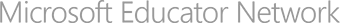Microsoft Mathematics 4.0
Tutorials
Learning Activities

Equip students with the tools needed to grasp mathematical concepts by complementing your teaching with Microsoft Mathematics 4.0. This powerful computer algebra system has a friendly user interface and a step-by-step equation solver, helping students understand the path to a correct answer. Its powerful visualization tools also help to capture students’ imaginations and keep them engaged, allowing their comprehension to rise exponentially.
Visualize math concepts to promote better understanding
Mathematics 4.0 can help students understand mathematics, science, and tech-related concepts with powerful, easy-to use tools including a graphing calculator, unit converter, triangle solver, and equation solver. Step-by-step solutions are provided for each problem, so students can learn problem solving skills fast and easy. An improved Computer Algebra System (CAS) helps teachers share and solve more complex equations and functions. It’s capable of handling many subjects, including pre-algebra, algebra, trigonometry, calculus, physics, and chemistry. Handwriting recognition is included so all students can write out problems by hand.
Present concepts in an engaging way while zeroing in on answers
- Visualize many complex concepts with the powerful Graphing Calculator
- Use the Triangle Solver to help students understand the relationship of sides, angles, values, and formulas
- Use the Conversion Tool to spend more time exploring and testing, and less time calculating
- Use the Equation Solver to work through step-by-step solutions to many mathematical problems
- Keep track of insights anytime using Ink Handwriting Support for Tablets and ultra-mobile PCs
System requirements
- Processor: Pentium 500 MHz or equivalent, Pentium 1 GHz or equivalent recommended
- Operating System: Microsoft Windows XP SP3 or later
- RAM: 256 MB minimum, 512 MB recommended
- Hard Drive: 65 MB free space
- Graphics: VGA-capable or better video card with 800 x 600 resolution; VGA-capable or better video card with 1024 x 768 resolution, recommended
- Other requirements: .Net Framework 3.5 SP1 or above
Resources