Windows 8 in the Classroom: Overview
Windows 8 in the Classroom discusses considerations in choosing the best devices and software that empower learning. The seminar examines real world examples of how to use apps for knowledge creation, project-based learning and software that enables true student collaboration.
This seminar is easy and fun to watch in one setting. When you’ve finished viewing it, you will be awarded a Windows 8 in the Classroom badge on your profile.
-
Total TimeUp to 20 minutes
-
Contains1 Course 7 Videos
-
Qualifies for badge

-
LanguageEnglish
| Title | Duration | |
|---|---|---|
| 2 mins | ||
| 4 mins | ||
| 4 mins | ||
| 3 mins | ||
| 3 mins | ||
| 2 mins | ||
| 3 mins |

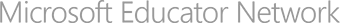


Comments (153)