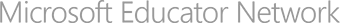eLABs: Science In The Cloud
 Gold level
Gold level
Published on 8/17/2012
Learning objectives
- 5.6. Core Processes: Reasoning, problem solving, and communication, more specifically: 5.6.J Make and test conjectures based on data
- learn to plan an investigation, which involves first selecting the appropriate kind of investigation to match the question being asked.
- Students use technology within all content areas to collaborate, communicate, generate innovative ideas, investigate and solve problems.
Created for
Ages 11 - 13
Ages 8 - 10
Subject
Natural Sciences
21st Century Skills
Collaboration
Communication
Knowledge building & critical thinking
Global awareness & civic literacy
Problem solving & innovation (creativity)
Student self-assessment
Featured tools
Microsoft Offi...Microsoft Powe...
Microsoft Word
Skype
Scratch
GiMP
EduBlogs
Required hardware
PC
Instructional approach
Project based learning (PBL)
Personalized learning
Direct instruction
Independent study
Learning activity details
Students begin by exploring Earth Systems/Ecology and ‘Mind Storm’ in small groups to create earth systems based science experiments. While designing each experiment, student groups will build all the tools necessary to complete science experiments. Finished experiments will be presented in a virtual world instead of the normal ‘science fair’ model. Students will build videos or digital presentations that will be stored on classroom website so that they can bring their ideas to other school around the globe. Students will build video presentations in Scratch that are interactive. Once data is collected and experiments are finished, groups will bring their findings to the local community in the form of an ecology project. How can we take our findings and use them to build a better community. Community interactions will be in blog form or with Skype, if possible, to connect our students to community leaders.