Windows in the Classroom: Overview
Windows in the Classroom seminars help you envision new ways of using ICT in your school’s learning environments. The seminar is a series of videos that show real world examples of how software and devices can be used to enhance the learning experience.
The seminar is easy to watch in one setting or over multiple visits. You can close a video at any time and when you return, the seminar will pick up where you left off. At the end of this series you will be asked to take a short survey. If you complete the course and survey, you will be awarded a Windows in the Classroom badge on your profile.
-
Total TimeUp to one hour
-
Contains1 Course 15 Videos
-
Qualifies for badge

-
LanguageEnglish
| Title | Duration | |
|---|---|---|
| 7 mins | ||
| 1 min | ||
| 10 mins | ||
| 2 mins | ||
| 1 min | ||
| 3 mins | ||
| 5 mins | ||
| 1 min | ||
| 2 mins | ||
| 7 mins | ||
| 3 mins | ||
| 2 mins | ||
| 1 min | ||
| 1 min | ||
| Survey | 15 mins - 20 mins |

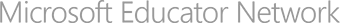

Comments (414)