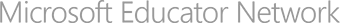Kid Lit Movies: Book Trailers for Young Readers
Related keywords
Microsoft Office 365 › Microsoft Office ... › Microsoft OneNote › Microsoft Word › Partners in Learn... › Songsmith® › Windows 7 › Windows Movie Maker › Windows Photo Gal... › Ages 8 - 10 › Art / Design › Citizenship › Digital/Media Lit... › Language arts and... › Music › Technology/ICT › Twenty-first cent... ›
 Gold level
Gold level
Published on 8/17/2012
Learning objectives
- Create a visual advertisement for a library book
- Use critical thinking and ethical digital citizenship skills when gathering visuals and music from the Internet.
- Equip students with real-world experience and skills in collaborative decision making
Created for
Ages 8 - 10
Subject
Art / Design
Citizenship
Digital/Media Literacy
Language arts and literacy
Music
Technology/ICT
Twenty-first century skills
21st Century Skills
Collaboration
Communication
Knowledge building & critical thinking
Global awareness & civic literacy
ICT for learning
Problem solving & innovation (creativity)
Student self-assessment
Featured tools
Microsoft Offi...Microsoft Offi...
Microsoft OneNote
Microsoft Word
Partners in Le...
Songsmith®Windows 7
Windows Movie ...
Windows Photo ...
Required hardware
PC
Electronic white board
Instructional approach
Project based learning (PBL)
Personalized learning
Direct instruction
Independent study
Other
Learning activity details
How do you connect kids with great books? In our library, it’s with movies, thanks to our student-created book trailers! These videos are exciting visual previews of books. In three 4th grade library classes, teams selected a favorite book, storyboarded the content using OneNote, and then created book trailers with Windows Live Movie Maker. These movies are used as digital advertising in our library. They are embedded on our school library blog, and on SchoolTube for a wide range of student and public access. In addition, we generated QR codes for their movies and placed them on the books themselves and on other high profile locations around the school, linking the physical book to its digital counterpart. In the process students improved their evaluative and analytical skills, while creating an engaging product designed to sell awesome books to their peers.